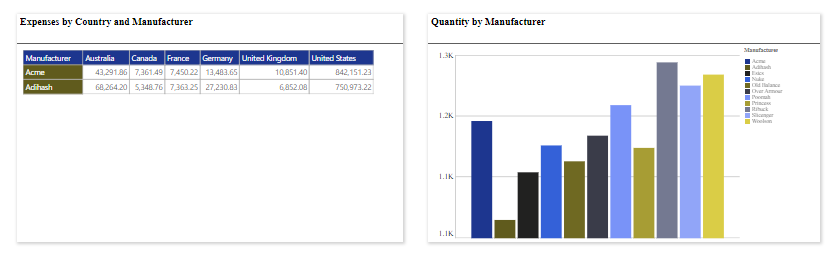Syncing enables synchronization between discoveries. This means that a query or data point interaction that is applied to one discovery is also applied to another discovery where the two discoveries share both a common hierarchy and a Sync interaction. For example, eliminating a data point on one visual at runtime causes the same data point on the other visual to also be eliminated if they are connected by a sync interaction.
The following screen capture shows synchronization between two visuals:
Scope of sync interactions
The selected function applies to both discoveries where they use the same hierarchy and share a sync interaction. The relevant functions include: Focus and Eliminate, Dice, Add, Swap, and Remove, Drill down, Drill up, Drill across, and, where applicable, the Member Selection options. For more information about what these functions do, see the following Discover help topics:
- Click here for more information about the Focus and Eliminate functions
- Click here for more information about Query interactions
Example: Focus on Manufacturers
You can select one or more member elements or data points in your discovery and choose to apply either the Focus or Eliminate function to either focus in on your selection or remove it from the discovery (allowing you to focus on the other selections that you did not eliminate). Both visuals must share a common hierarchy for the changes or selections made to one visual to also be applied to the other visual.
Where your visual has a Sync interaction with another discovery, the same Focus or Eliminate instruction is applied not only to the original discovery but also to the target of the sync interaction. For example:
- Select two rows in a grid and right-click Focus.
- If there is a Sync interaction between these two discoveries, the Focus function applies to both; focusing on the two selected manufacturers:
- If there is not a Sync interaction between these two discoveries, the Focus function would only apply to the discovery it was prompted from:
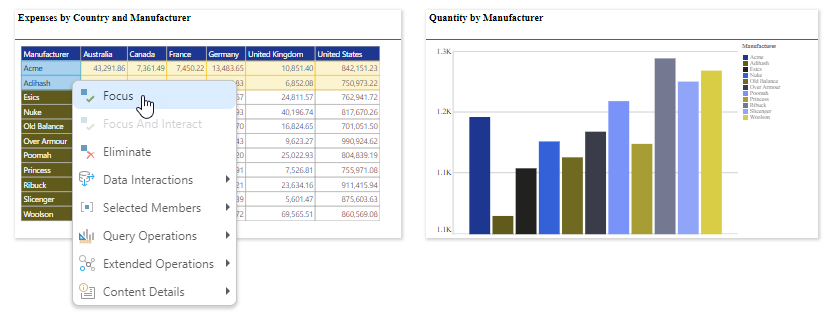
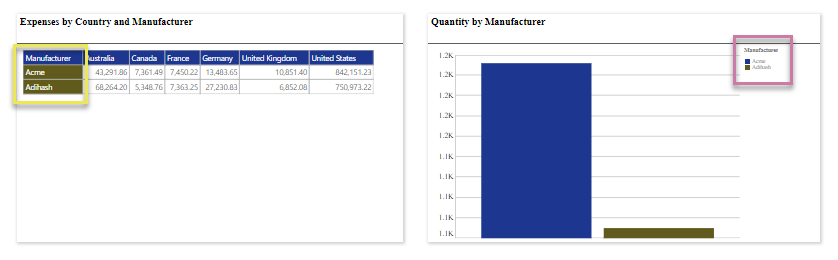
Note: The two highlights on the preceding discoveries show the filtering. Both discoveries have been filtered to focus on the selected manufacturers, with the matrix grid only showing rows that we chose to focus on and the column chart only showing the same items as columns.